FUTURE MONEY - I designed The Vault, preventing financial disruptions for users to plan a better future for their loved ones, with their loved ones.
About
FutureMoney is an app revolved around financial investment and planning. We were tasked with desiging a new feature being rolled out called the FamilyVault where users can upload and shared important documents to prevent financial disruption in the case of an emergency.
Challenge
The app's limited features in terms of collaborative use, made it uninviting for families managing finances together.
Impact
I designed a safe and secure place for families to store as well as access important documents in times of emergency.
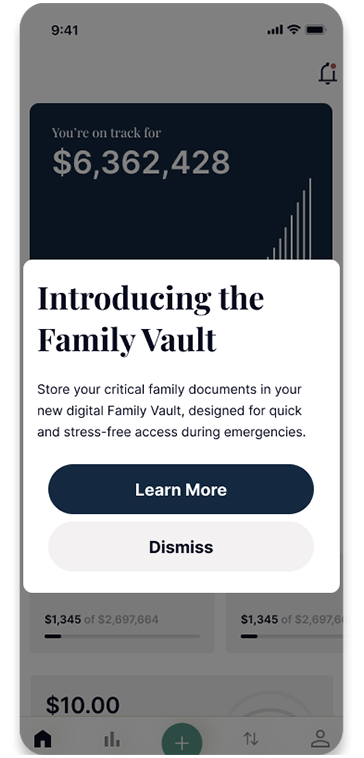
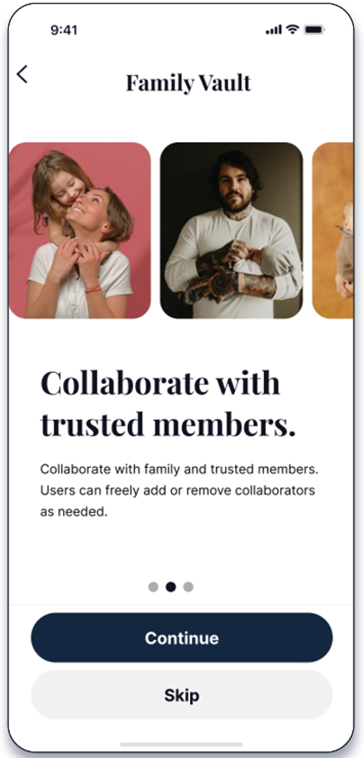
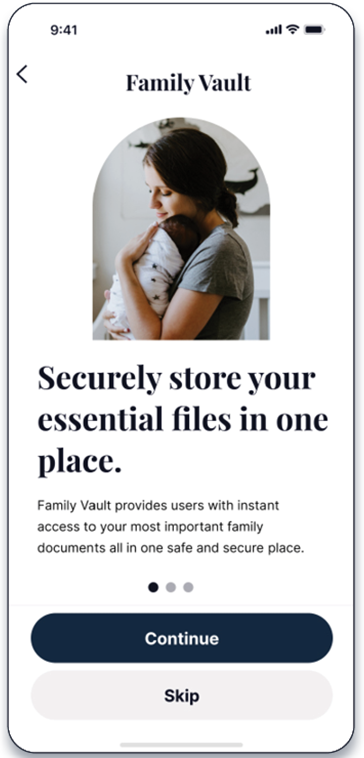
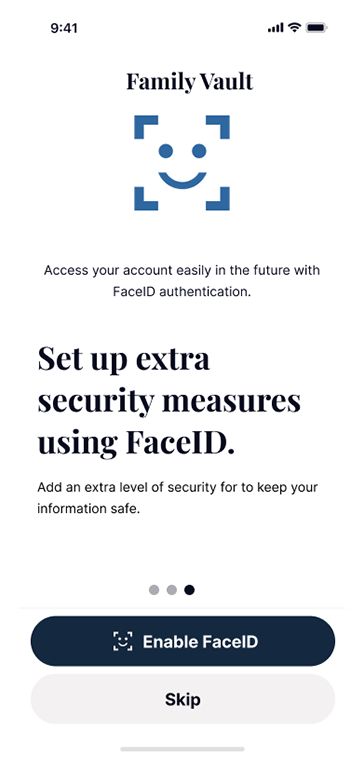
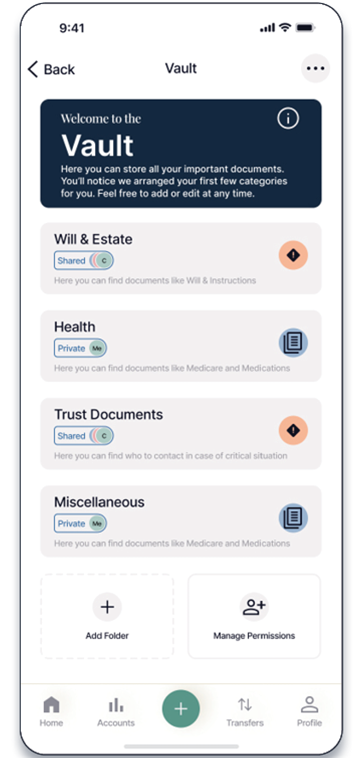
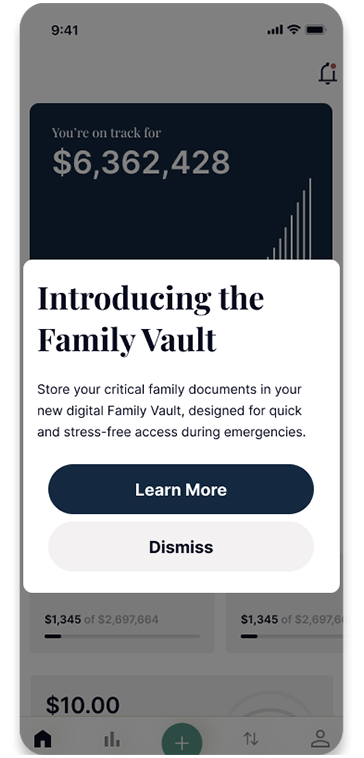
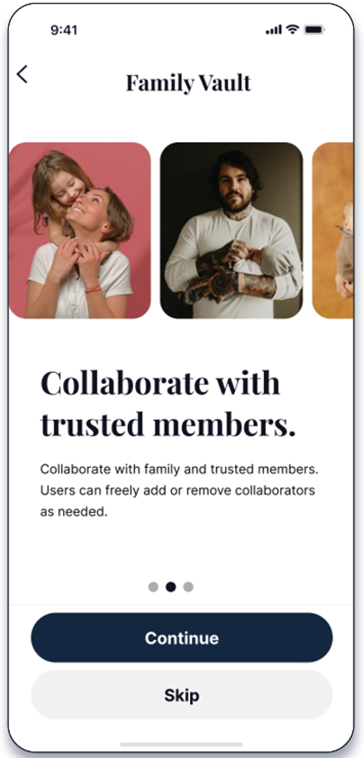
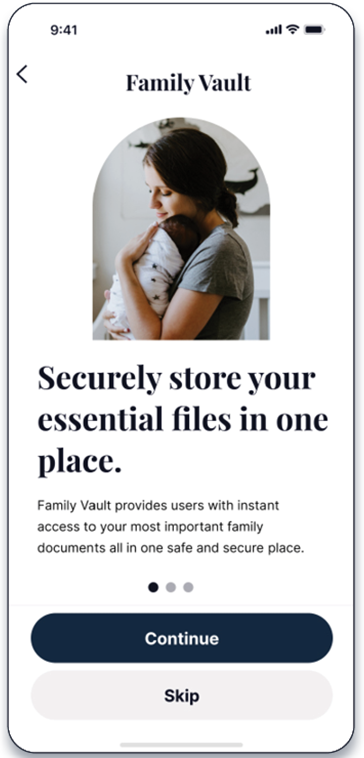
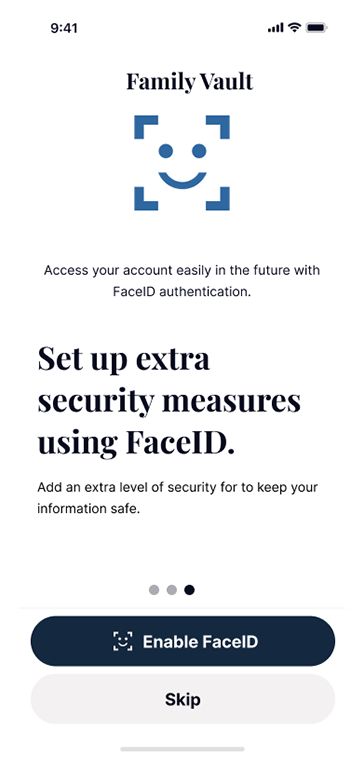
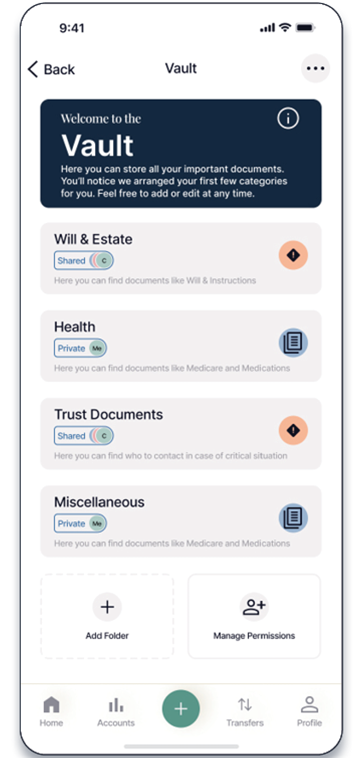
TL;DR
Here's the short version for those in a hurry.
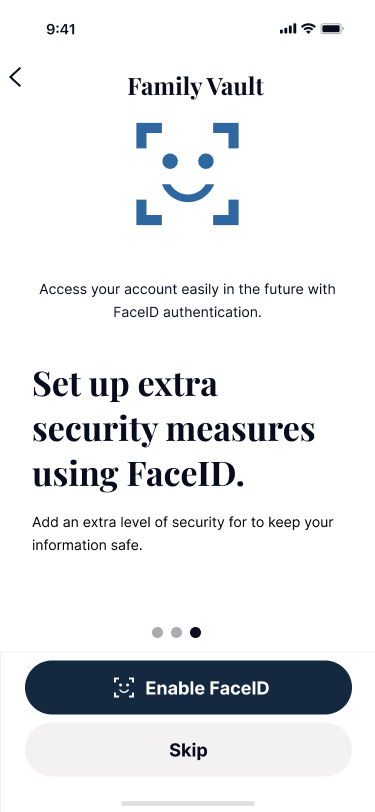
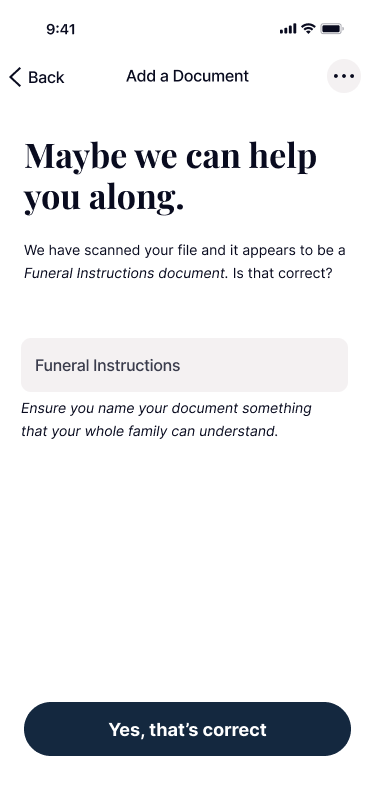
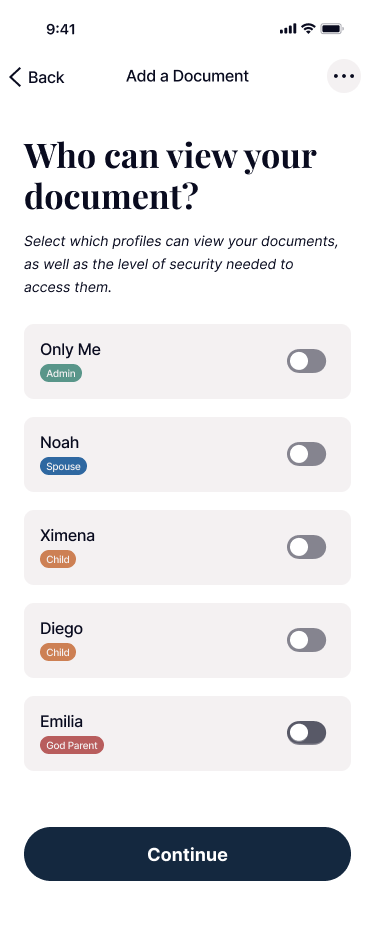
We made the user feel safe and secure in uploading their sensitive documents
We made sure the upload/download process was low effort
We made sure collaboration was a key focus in the user journey
Future Money began as a budgeting tool, but with the Vault Feature, it now empowers families to securely organize and share their most important financial documents.
The Future Money app began as a simple budgeting and expense-tracking tool created by its founder, Alex Martin, a former financial analyst who wanted to help families take control of their everyday spending.
After starting a family, Alex's perspective shifted. He realized that beyond budgeting, true financial security comes from preparation for the unexpected.
This led to the Vault Feature: a secure digital storage space within Future Money where users could store, encrypt, and share sensitive financial documents with trusted family members. The goal was to prevent financial disruption in an emergency, ensuring loved ones always had access to the resources they needed.
My team and I were tasked with collecting user data, designing the onboarding as well as the vault itself, and everything that surrounds it.
Our Process
Starting out with user data
To understand what users truly valued in a Vault feature, we conducted interviews and gathered insights. The results were surprising and eye-opening.
We discovered that users valued:
- Security: Users wanted absolute confidence that their sensitive documents were safe.
- Peace of Mind: User's liked feeling reassured that their family's financial future would be protected.
- Family Collaboration: Users wanted the ability to easily involve loved ones.
- Ease of Use: Users wanted quick setup and minimal effort. Some users were concerned that they would spend hours uploading documents.
First iterations of the vault and onboarding designs
With our user data in mind, we were able to jump into the ideation process of the design as well as necessary features to accomodate security, ease of use, and collaboration.
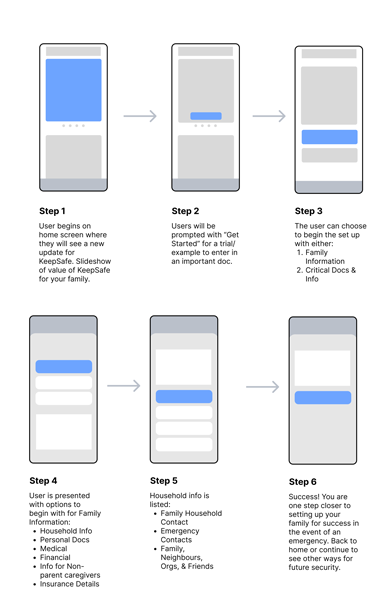
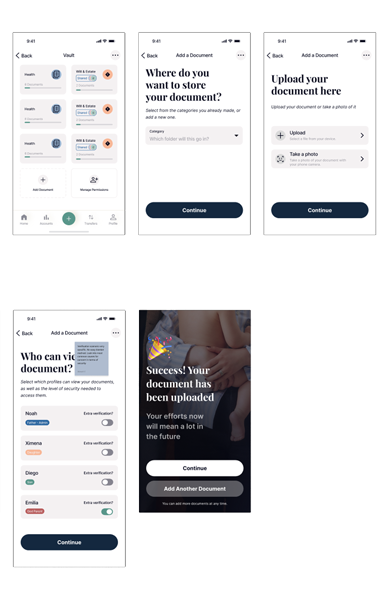
User testing & meetings with stakeholders
Upon finishing our first wireframes, we wasted no time jumping into user testing. After that, we met with the stakeholders to get further insights. All feedback proved highly valuable at this stage of the design.
We found that:
- Layout: Users experienced fat fingering issues with our two column layout. Switching to one would be optimal.
- Consolidation: Some of our onboarding screens were redundant. We could combine certain aspects to speed up the process.
- Dynamic Content: The stakeholders loved our large welcome message. They brought up the idea of making it dynamic.
Last refinements
Now that we had great insights from our user testing and stakeholder meeting, we made our push for the final designs of The Vault feature.
Our changes included:
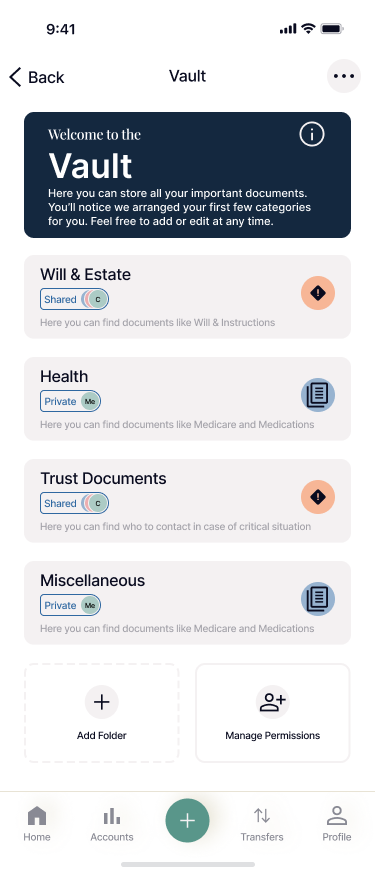
To fix fat fingering issues, we switched to a 1‑column layout.
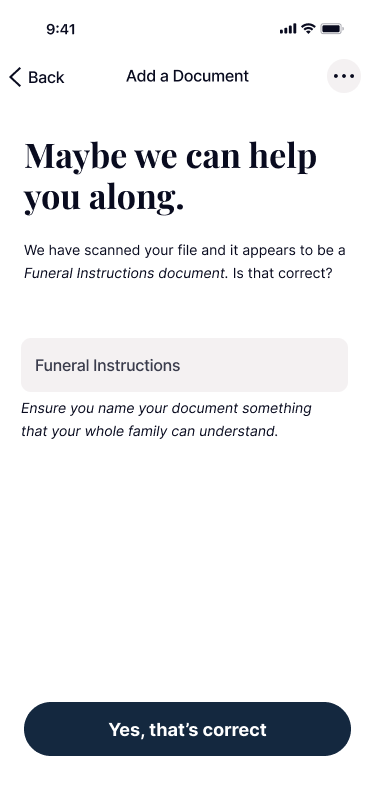
We consilodated multiple screens and questions into single ones, and used AI to fill in the blanks.
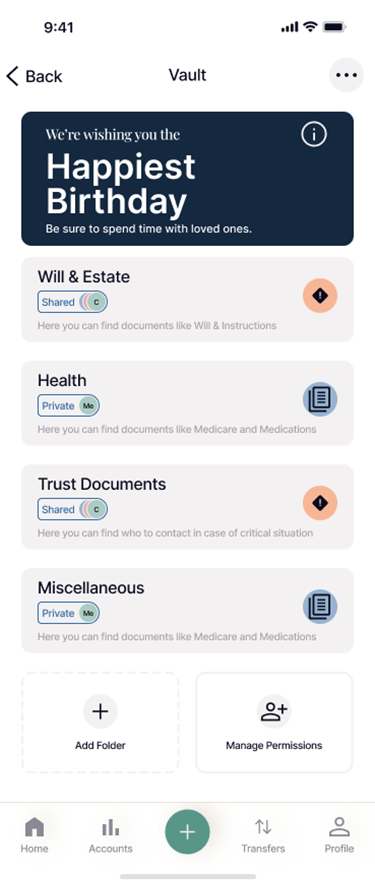
We added a dynamic header message that changes depending on events and user interactions.
Final design
With our final refinements made, we were able to send off to stakeholders.
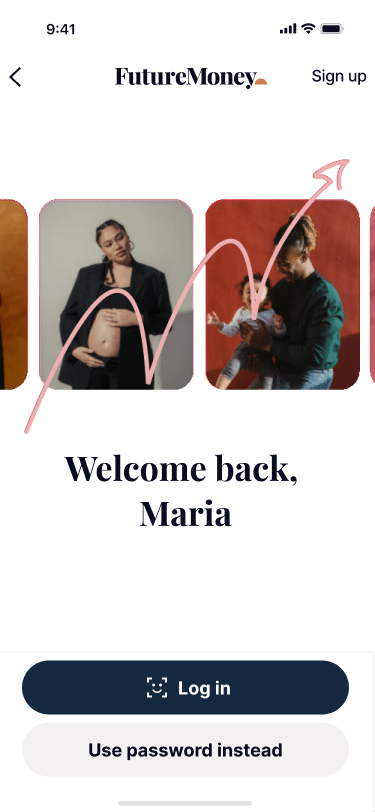
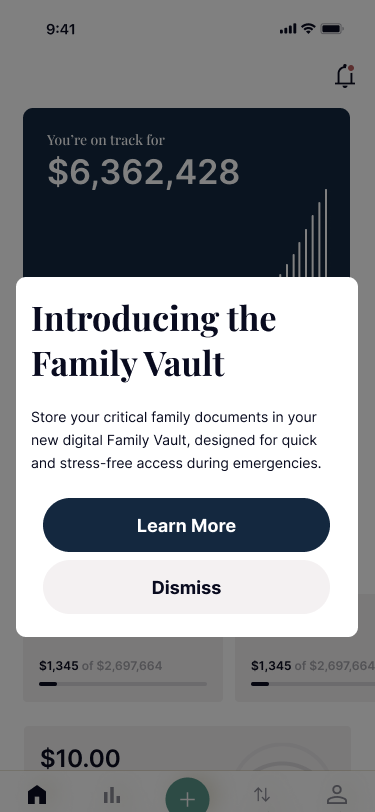
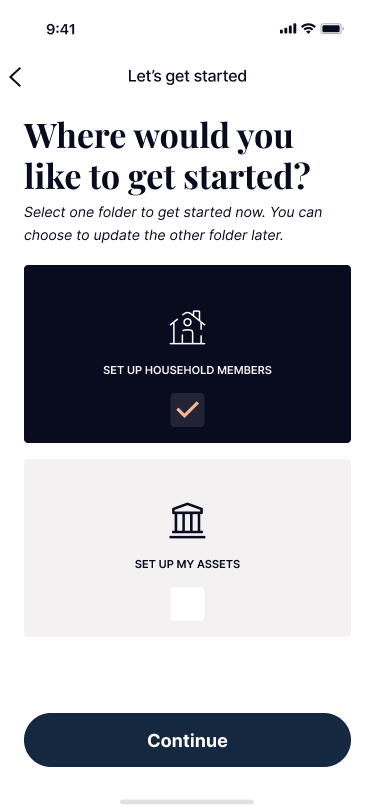
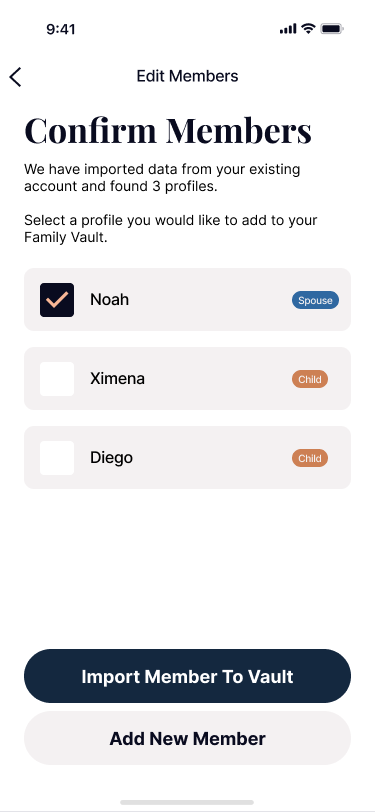
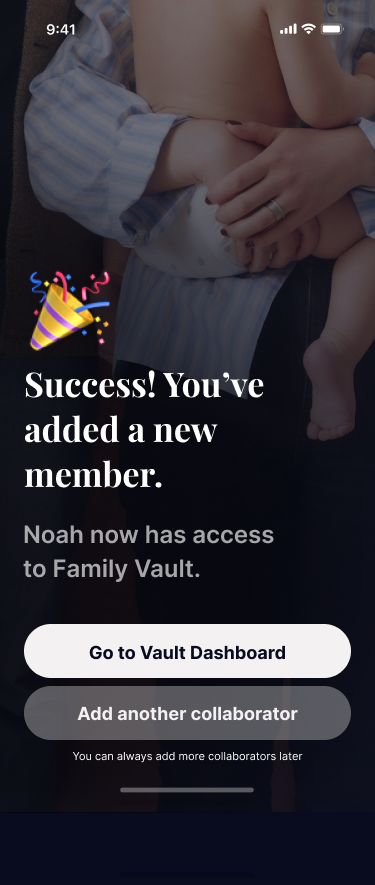
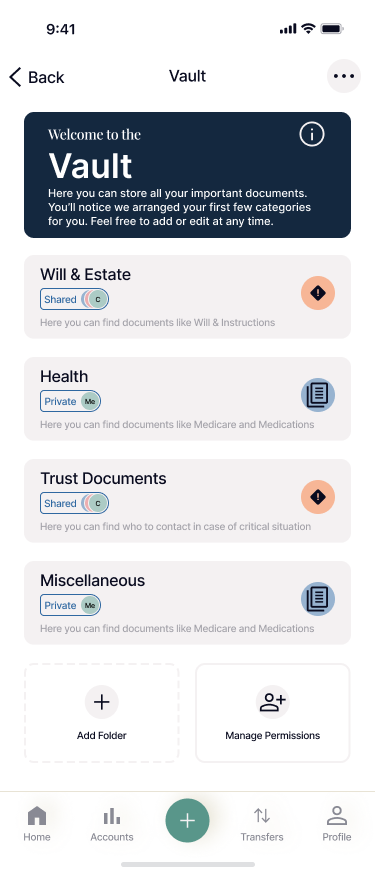
Reflections
The key insight that stood out to me was the importance users placed on security. While initially unexpected, it became clear that storing and protecting sensitive documents was viewed as an essential part of caring for one's family.
I was particularly moved by the genuine motivation behind this need. Users weren't just seeking convenience, but peace of mind.
The Vault feature resonated deeply as a proactive way to ensure their loved ones would be supported and informed, especially during difficult times.